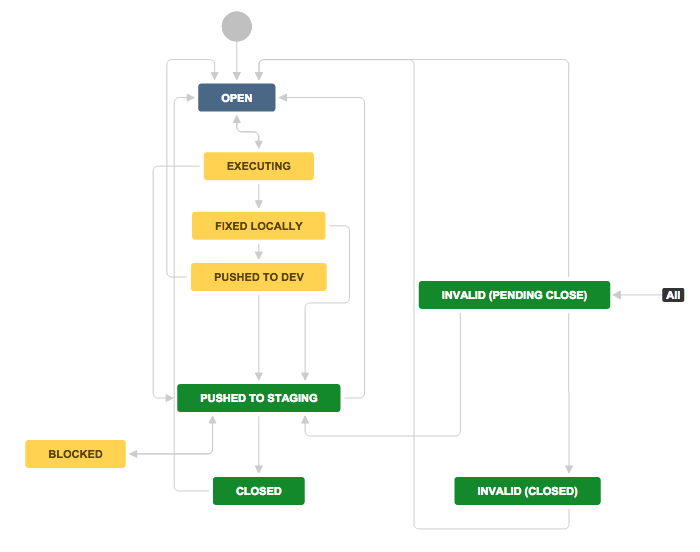Defect Ticket Workflow
Defect Tickets
Statuses
-
Open: The ticket has been created, but a developer has not started addressing it yet, and it possibly has not been prioritized/added to a sprint by the Product Owner.
- Start (Executing): Transitions to Executing.
- Invalid (Request Close): Transitions to Invalid (Pending Close).
-
Executing: The issue has been prioritized, and assigned to a developer, who has begun working on a resolution.
- Return to Open: Transitions to Open.
- Done (Fixed Locally): Transitions to Fixed Locally.
- QA to Verify: Transitions to Pushed to Staging (for devs who change statuses via the Kanban view).
- Invalid (Request Close): Transitions to Invalid (Pending Close).
-
Fixed Locally: The developer has fixed the issue in their local setup, but has not merged the code to either the development or staging server, or has not created a new build of the app containing the fix.
- Push to Dev: Transitions to Pushed to Dev.
- Push to Staging: Transitions to Pushed to Staging.
- Invalid (Request Close): Transitions to Invalid (Pending Close).
-
Pushed to Dev: The developer has merged the code changes to the development server for integration testing and story acceptance if necessary. If more work is required, the ticket can be returned to the Open status.
- Push to Staging: Transitions to Pushed to Staging.
- Return to Open: Transitions to Open.
- Invalid (Request Close): Transitions to Invalid (Pending Close).
-
Pushed to Staging: The fixed code has been pushed to the staging server or a new app build containing the fix has been made available to QA/the client, and the fix is able to be verified. From here, the ticket can be accepted/passed and closed, or rejected/failed, and returned to the Open status.
- Blocked: Transitions to Blocked.
- Fail: Transitions to Open.
- Pass: Transitions to Closed.
- Invalid (Request Close): Transitions to Invalid (Pending Close).
-
Blocked: The QAE is unable to verify the ticket on the staging server due to another blocker.
- Unblocked: Transitions to Pushed to Staging.
- Invalid (Request Close): Transitions to Invalid (Pending Close).
-
Closed: The ticket has been verified as fixed in all supported environments.
- Re-open: Transitions to Open, and clears the resolution field.
- Invalid (Request Close): Transitions to Invalid (Pending Close).
-
Invalid (Pending Close): A developer, designer, or product owner has determined that the ticket is invalid and has sent it back to the author for a final review of the reasoning (to verify that the ticket was interpreted correctly) before closing. From here, the author of the ticket either approves of the request and closes the ticket, or provides clarification for the issue and returns it to development.
- Deny: Transitions to Open.
- Approve (Close): Transitions to Invalid (Closed).
- QA to Verify: Transitions to Pushed to Staging.
- Invalid (Request Close): Transitions to Invalid (Pending Close).
-
Invalid (Closed): The ticket has been deemed invalid, is closed, and is removed from the backlog.
- Re-open: Transitions to Open, and clears the resolution field.
- Invalid (Request Close): Transitions to Invalid (Pending Close).